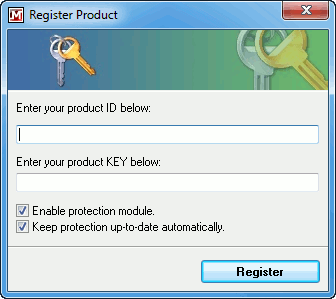Registering Malwarebytes' Anti-Malware
A registered version of Malwarebytes' Anti-Malware will display partial licensing information. An unregistered version will show a "Purchase" button and a "Register" button near the bottom of the product.

To register and unlock the PRO features successfully:
- Locate the ID and Key from your order confirmation email.
- Click on the "Register" button.
- Copy and paste the product ID and Key into the text fields.
- Click on the "Register" button under the text fields.
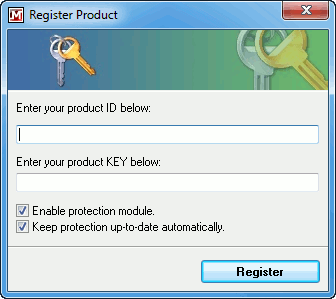
Available check boxes:
- Enable protection module: This option will enable the realtime Protection Module immediately upon successful registration.
- Keep protection up-to-date automatically: This option will automatically create a daily update entry in the Scheduler to keep protection up-to-date upon successful registration.
You will receive a visual confirmation upon a successful registration as seen below.